Features :
Factory Reset :
This feature allows you to reset your device to its original state, wiping out all the data and settings. This can be useful if you want to sell your device, or if you encounter any problems that cannot be fixed by other methods.
Safe Format (Old Models) :
This feature allows you to format your device without affecting the “IMEI” or the network lock. This can be useful if you want to clean your device from viruses, malware, or unwanted apps. This feature only works for old models, such as “Redmi 6”, “Redmi 6A”, “Redmi 7”, “Redmi 7A”, etc.
Erase FRP :
This feature allows you to remove the Google account verification from your device, which is also known as the Factory Reset Protection (FRP). This can be useful if you forget your Google account credentials, or if you buy a second-hand device that is locked by the previous owner’s account.
Unlock Bootloader :
This feature allows you to unlock the “bootloader” of your device, which is a prerequisite for installing custom ROMs, kernels, mods, and other modifications. This can be useful if you want to customize your device beyond the official firmware, or if you want to root your device.
Redmi IOA (Dandelion) & Redmi 9A (Dandelion) Unlock bootloader fix :
This feature allows you to fix the “bootloader” issue that occurs on some “Redmi IOA” and “Redmi 9A” devices after unlocking the “bootloader”. This issue causes the device to boot into “fastboot mode” instead of the normal mode. This feature can help you restore your device to the normal mode, without losing the “bootloader” status.
Backup NV :
This feature allows you to back up the “NVRAM” (Non-Volatile Random Access Memory) of your device, which contains important information such as the “IMEI”, the network settings, the “WiFi” settings, the Bluetooth settings, and more. This can be useful if you want to restore your device to its original state, or if you want to transfer the data to another device.
NV Restore :
This feature allows you to restore the “NVRAM” of your device from a backup file. This can be useful if you lose or damage the “NVRAM” of your device, or if you want to change the “IMEI” of your device.
Redmi 9A, Redmi G, Redmi IOA, and Redmi LOX dual IMEI fix :
This feature allows you to fix the “IMEI” issue that occurs on some “Redmi” devices with “dual SIM” slots. This issue causes the device to show an invalid or null “IMEI”, which prevents the device from connecting to the network. This feature can help you repair the “IMEI” of both SIM slots, without affecting the network lock.
Download Link MEGA
File Password Aj Mobile Care
How To Use?
- First, you need to download the zip file from the below link.
- Next, you can unzip all files at c: drive (important).
- Ensure you have disabled the “antivirus” before running the installation
- Next, open the folder and install the setup file with some basic instruction
- Install the “B-GSM MTK TOOL V1.0.exe” file and
- Next, you can install all drivers if you already installed skip this step
- Connect the phone and try to do any function.
- Enjoy !!!
Take a Backup: If you are willing to try the above tool, then please take a backup of your personal data from your Android Smartphone or Tablet. As flashing any Firmware or recovery may brick the device.
Credits: The Tool is created and distributed by the developer. So, full credits go to the developer for sharing the tool for free.
.png)