List Of All The Functions Supported :
- Factory Reset
- Erase FRP (All MTK devices)
- Safe Format (PARA)
- Samsung FRP (All MTK devices)
- Safe Format (Misc)
- Unlock Bootloader
- Vivo V23e Demo Unlock
- Relock Bootloader
- MTK Client GUI Tool
- Xiaomi Account Unlock
- Authentication Bypass
- Vivo Demo Unlock
MTK Universal:
- Auth Bypass
- Flash
- Stop
- Unlock Bootloader
- Format Unlock
- Backup NV
- Relock Bootloader
- Erase FRP
- Erase NV
- Reset Mi Cloud
- Erase FRP (SAM)
- Restore NV
- USBDK Driver X64 Bit
- MTK QC Driver
IMEI REPAIR INSTRUCTION :
- Wait until the “Maui META tool” opens.
- Click the Reconnect button on the Maui META.
- The device is active. Connect the Usb cable.
- Turn off the Device, then press Volume Up.7
- On the left menu, select “Imei Download“, until a new dialogue menu appears.
- Click Upload From Flash, and click Yes on Confirmation.
- Click on the Sim_1 menu, and enter the device imei.
- Click Download To Flash to start the “IMEI repair” process.
- Wait until the IMEI To Flash download process appears successfully.
- Repeat the Sim_2 repair, the same as the Sim_1 repair.
- Don’t release Volume Up until the device enters Meta Mode.
- Make sure the device is in Meta Mode.
- Click the Reconnect button again, until the device is detected.
Here is an example of how to remove a demo mode using ACT Unlock Tool Version 4.0 :
- Connect your device to your computer.
- Open “ACT Unlock Tool Version 4.0”.
- Click the “OPPO” button.
- In the Lock section, select Remove Demo.
- Click the Service section.
- Click the Remove Demo button for the appropriate variant of your device (CPH or RMX).
- Follow the instructions on the screen to complete the operation.
- Once the operation is complete, your device will be unlocked or the problem will be fixed.
Download Link :
File Password Aj Mobile Care
USERNAME: SAHRIL TECHNO
LOGIN PASS FREE PALESTINE
Here is an example of how to remove a demo mode using ACT Unlock Tool Version 5.0 :
- Connect your device to your computer.
- Open “ACT Unlock Tool Version 4.0”.
- Click the “OPPO” button.
- In the Lock section, select Remove Demo.
- Click the Service section.
- Click the Remove Demo button for the appropriate variant of your device (CPH or RMX).
- Follow the instructions on the screen to complete the operation.
- Once the operation is complete, your device will be unlocked or the problem will be fixed.
Take a Backup: If you are willing to try the above tool, then please take a backup of your personal data from your Android Smartphone or Tablet. As flashing any Firmware or recovery may brick the device.
Credits:The Tool is created and distributed by the developer. So, full credits go to the developer for sharing the tool for free.
.png)